Getting Started
◈Welcome to GremCorps!◈
Currently the website and guides are works in progress, so bare with us as we continue to improve and release content and information!
Below are some of the things you can do to get started in the world of Palleth.
◈Registering for the site◈
For full control of your account, this website uses an outside social media to verify your identity.
- Register your account!
We recommend that you use a name similar to your alias on deviantArt and other websites for easy identification. Please do not use spaces in your username. - Confirm your email.
Emails can take 5-10 minutes to send, please be patient! And be sure to check spam and junk folders. As a note, we've had some issues with yahoo email addresses-- you may need a gmail or other account. - Connect your deviantArt account.
Log in and navigate to your settings. The site will prompt you to verify your deviantArt account! Be sure you are linking to the deviantArt account associated with your masterlist ownership.
If you are missing characters, items, or currency, please submit a claim to get it corrected!
URL or SUBJECT: title the claim "Missing [items/currency/characters]"
Comments: "I recently joined the website, and these are all my missing items, currency, and characters: [list]"
Rewards: list all items and currency that are missing
◈SETTING UP YOUR USER PROFILE!◈
Once your account is registered and confirmed, you will then have the ability to customize your user profile!
Here are the steps to follow in order to begin decorating your page:
→Locate and open the drop down that displays your username in the top right hand of the menubar.
→ Click on the menu item that says "settings." This should take you to a new page where you can change the contents of your avatar, profile text, additional offsite links, and more!
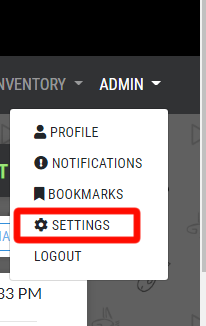
→The "profile text" section allows for html coding. This means any personalized coding that you would like to include for a bit of added flare can be displayed here! You will simply need to open the source code widget (Marked in the text editor with a " < > " symbol. ) 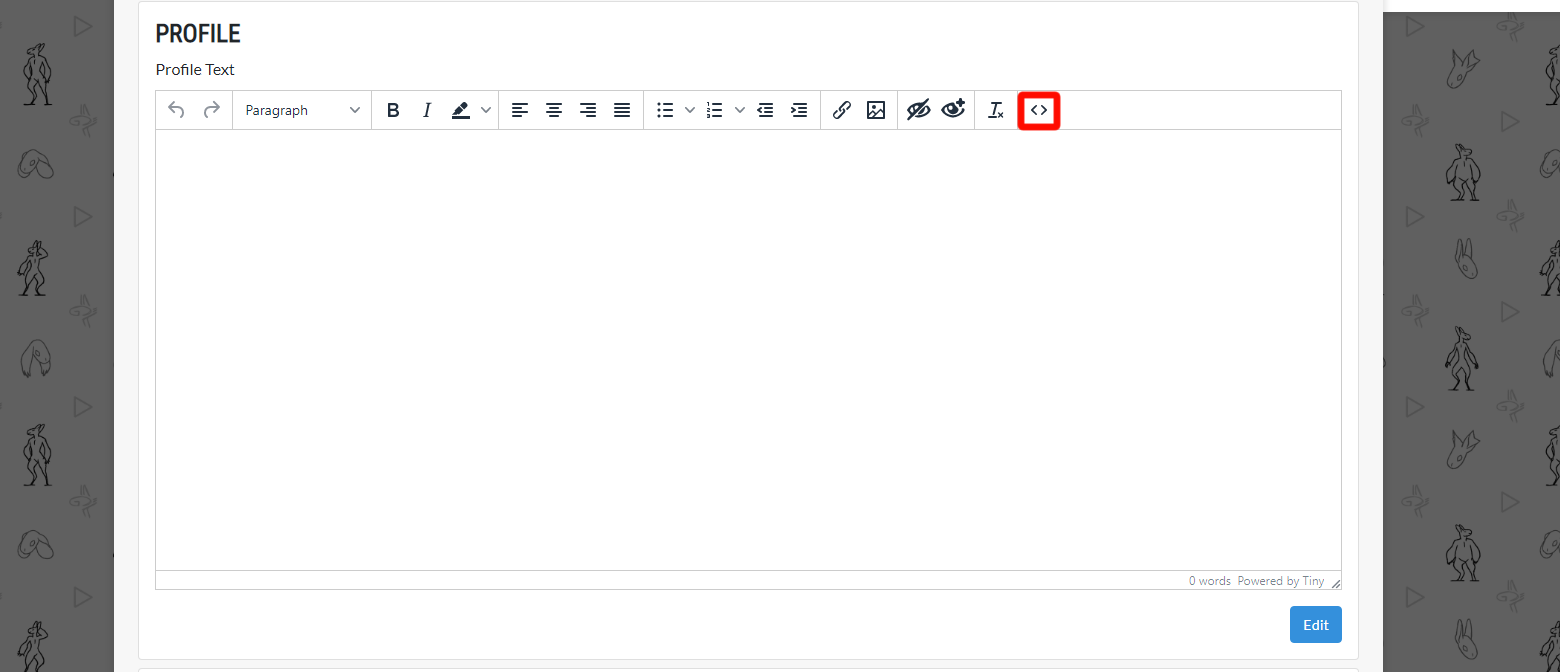
Please be sure when updating your profile/your characters' profiles (and when interacting with other users through our site) that any images, links, text, or other content displayed and shared by you is "safe for work"!! Any "not safe for work" content will be subject to admin removal, and may result in your account being warned or possibly even terminated depending on the level of offense. Please do not use any quick, strobing or flickering animated images/gif/videos in your/your character's profiles as it could cause photosensitive epileptic triggering for some users.
We strive to maintain a PG-13 environment within our group and on the ARPG site, so please help us foster this safe and friendly environment for your fellow younger players.
◈Where can i get a design?◈
Grems are a closed species, meaning they cannot be freely made by anyone.
Note however that you do not need a grem to sign up or participate!
There are also many ways to obtain a grem if you don't have one, and we will continue adding in more options to make getting a design a little easier as time goes on.
You can obtain a grem in the following ways:
- Purchase them from an official designer
Autobuy price is normally $250-$500 USD depending on rarity or mutations - Purchase an MYO slot to create your own
Price is normally $60 for a normal slot ($40 for new owners), or $70 for a mutation slot ($50 for new owners). These sales are limited and hosted by MrGremble on dA. You are also able to try and get a myo slot from the Discord chat as they are sometimes sold there too, but you need to ask for an invite to join (note gremcorps for an invite) and you need to read the rules and be a level ten member in order to join the myo slot sales. - Win them by participating in events and prompts
Events occur throughout the year where you can join a raffle for an MYO slot or, rarely, a premade grem. - Buy/trade existing designs from other members
This can be done though the Trade listings or though the discord's marketplace! - Collecting site curency and purchasing items
When collecting the Gib currency through the foraging system , prompts and events, through trading with other users, ECT. you can collect enough to purchase Pod Reservations in the stores
Please remember to be cautious when buying and trading. Always check that the information present in the advertisement/trade post matches the information present on the grem's masterlist entry (current owner is correct, sale/tradability status is correct, etc.)
We provide the masterlist for your security and we are able to to help to some extent if something were to happen; however, we are not financially liable in the event of a fraudulent transaction and we cannot refund your money or other goods if something goes wrong. If you suspect any fraudulent activity is occurring, please either use the report option on this site OR privately reach out to an admin or mod to discuss!
◈I've got a design-- now what?◈
Safety first! To prevent scams and prove your ownership, be sure you take the following measures:
- Be sure you obtain the high resolution, un-watermarked image for that adopt's official art if it exists.
The person you obtained it from should have it. These can be used as proof of ownership in lieu of all other options. If posting them online, you should only post lower resolution or unwatermarked versions. - Be sure that the masterlist is updated with your ownership.
If you obtained your design from an official designer sale, it will be updated automatically! If not, you need to be sure the grem's ownership is transferred to you through a trade request. - Create a character profile.
Many people have their own preferences on how to present their characters. Some fill out character sheets on deviantArt, some fill out pages on toyhou.se and store their lore and art there. Others make tracker journals or deviations. You can also add information on the masterlist entry itself. We strongly recommend choosing one method so others can learn about your character!
You can see the character's profile from the sidebar on their masterlist page. It's the same as the one you see on your own user profile!
With a character, you can participate in events in the group! They are a great way to brainstorm ideas for your characters, to make connections with others, and to otherwise play around in the world.
In fact, if you already have some connections with other people's Grems, or even your own, why not show it off!
You can link Grems through the 'link' section on the pofile. It works similar to ToyHou.se! 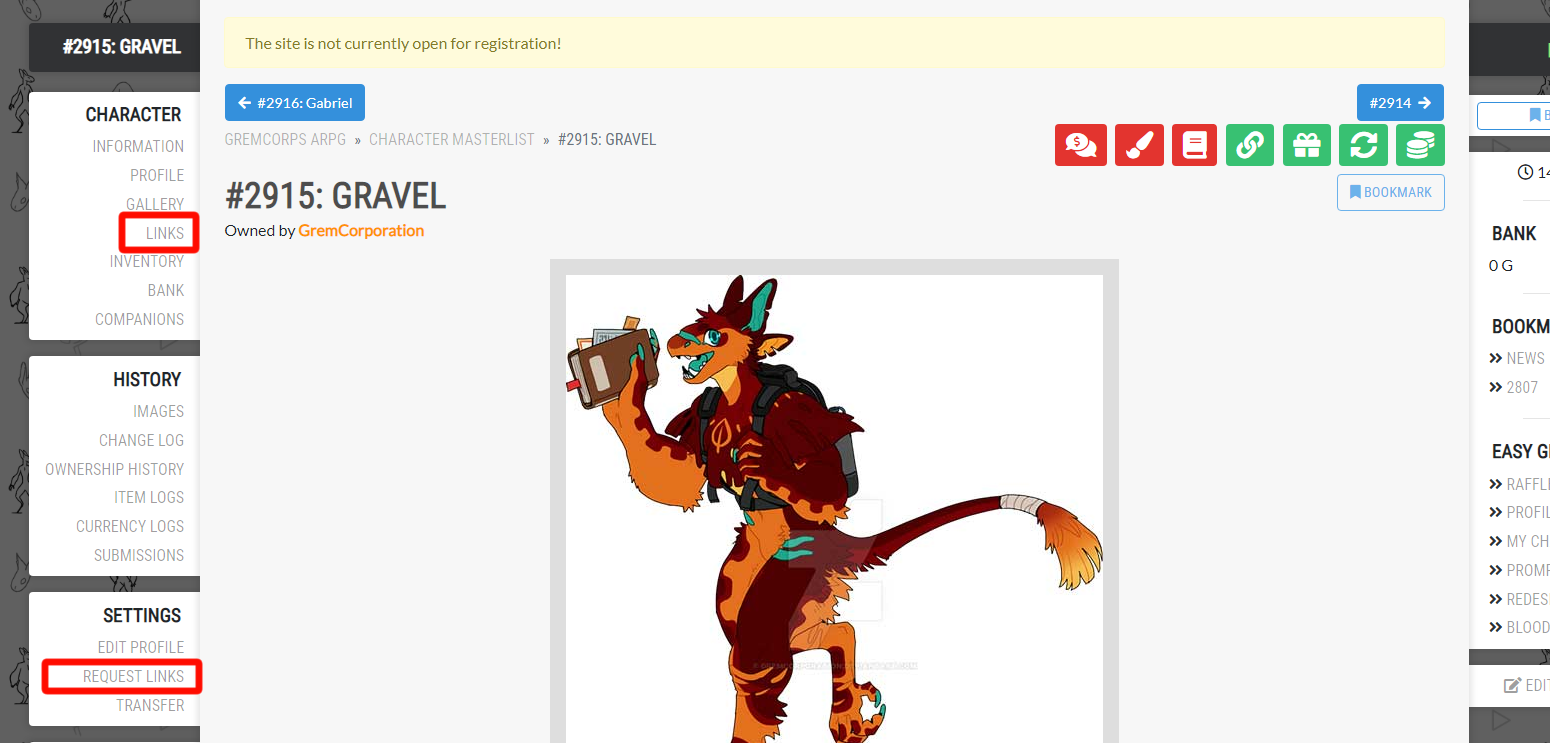
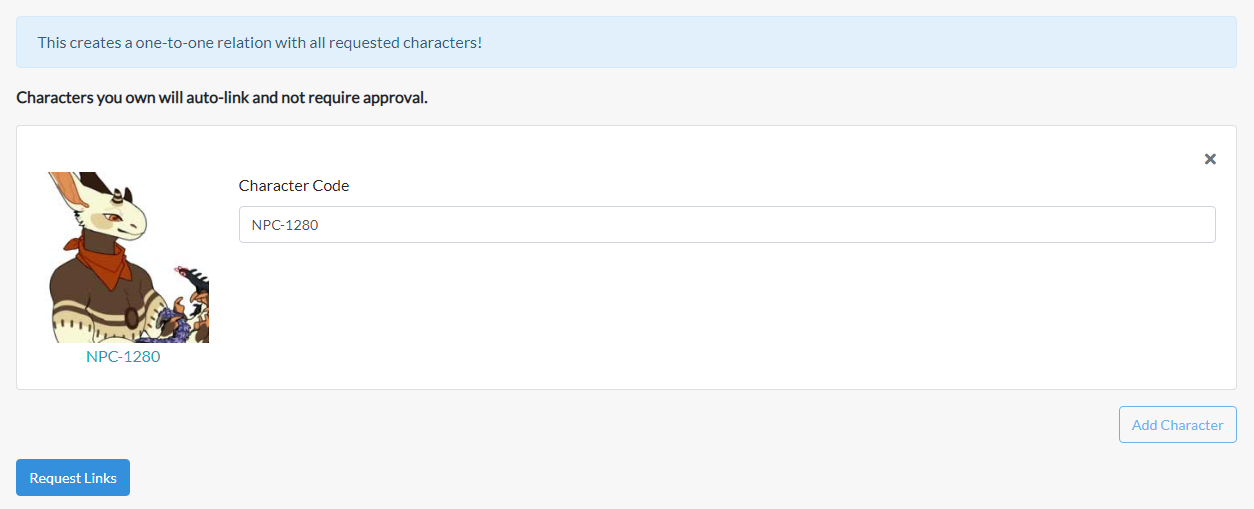
Here's an example link! 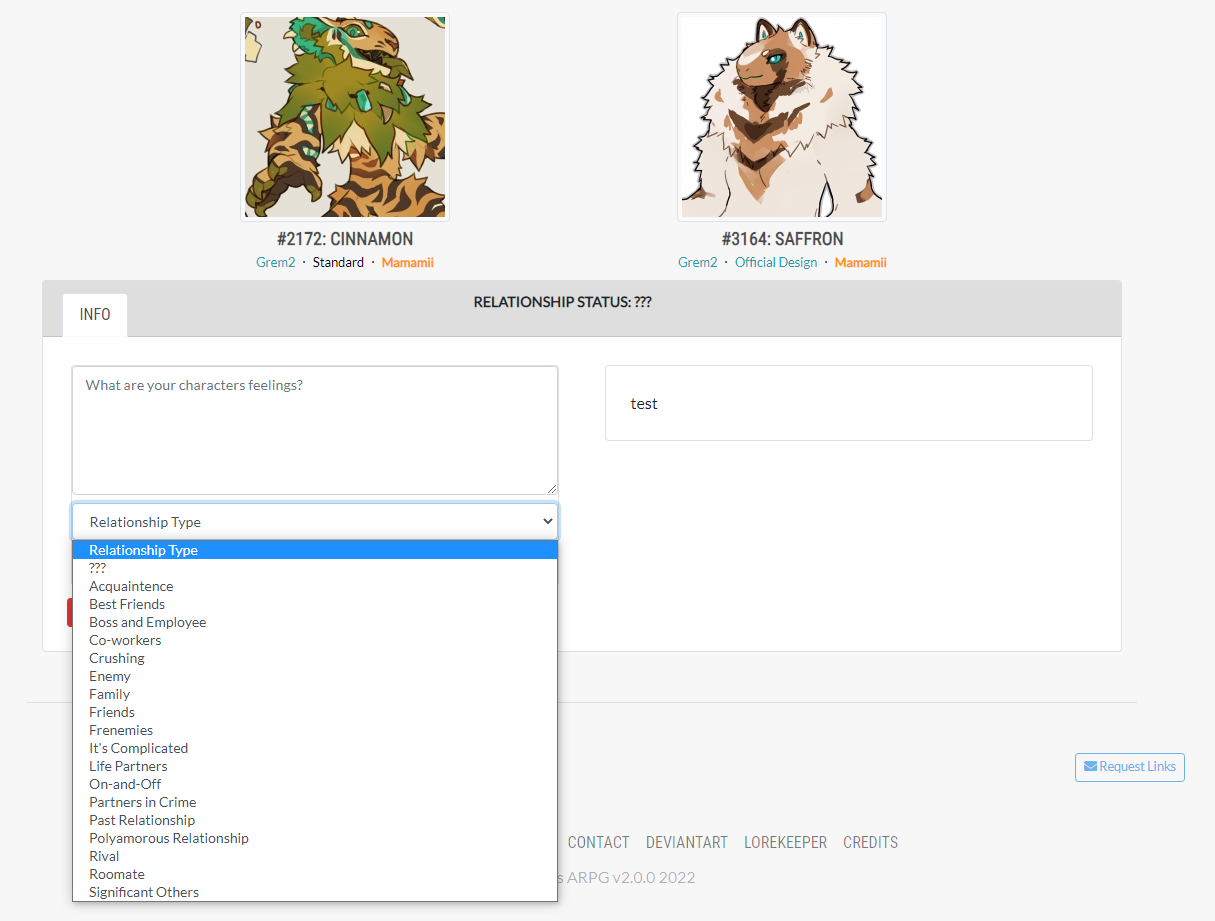
◈I'm not happy with my character...◈
You are always free to tweak the visual design to spark joy once again~!
Take a look at the redesign guide for more information!
Our members love to talk about their Characters! Come hang out with us in our Discord Server and develop your grem's personality and backstory! You'll make new friends to build stories with, find relationships for your grems, and get to see all the ways others have accessorized or tweaked their grem's design to better suit their taste! Note Mrgremble to ask for an invite code to the Discord Server!
If this does not work or you are looking to make a new friend all together, there are many way of acquiring new characters as listed above and you are always free to swap them with others as well.


