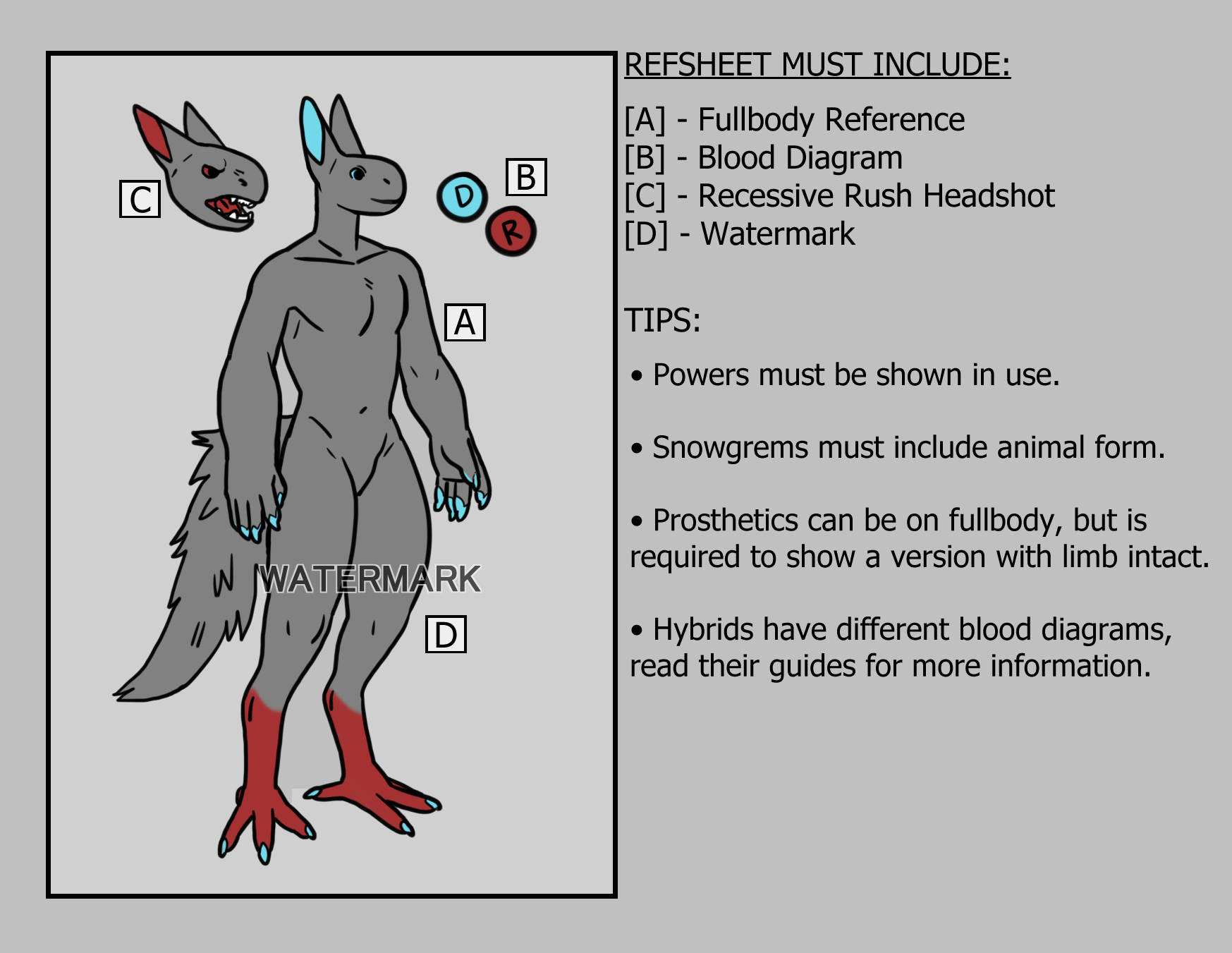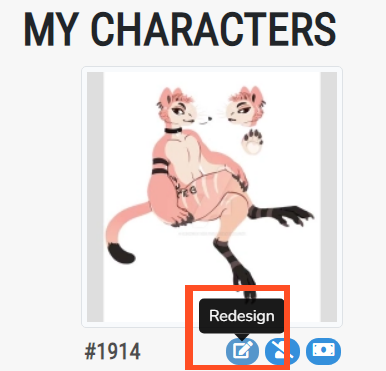Grem Designing & Redesigning
◈Masterlist Rules & Requirements◈
- Submission size requirements must NOT be larger than 2000x2000pixels, doing so will cause an error and your approval will not go through.
- Refsheets submitted must follow the Grem Guide, Blood Rules and are required to have the following visuals below:
Refsheet Requirements
- Grem2 must be full body (Clean, unshaded, NO obscured clothing)
- “Recessive Rush” Headshot (Inner mouth,ears,eyes must be present)
- Grem2 Dominant and Recessive blood colour diagrams (D & R must be in the palette)
- Hybrid blood colours need to be shown in diagram + their respective areas on their body, go here for information on Snowgrems / Mantagrems / Growls
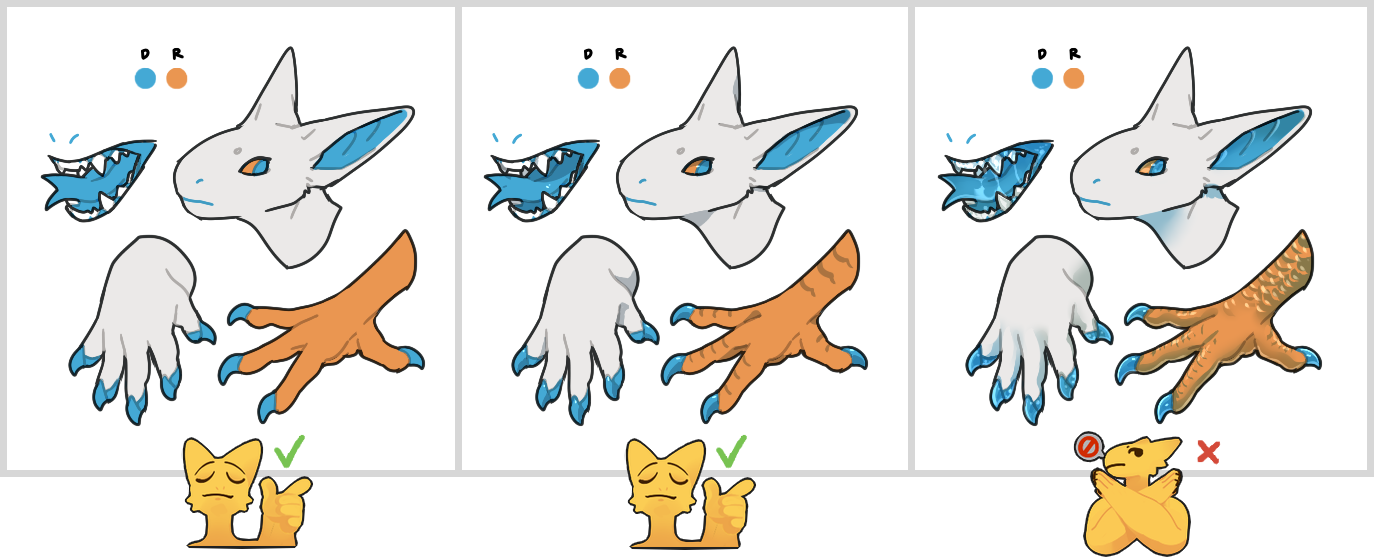
Extras:
- Shading allowances above illustrate what would pass in an approval process. If your reference sheet uses too much shading to obsure the Grem's blood colour areas, then it will be sent back with a request to fix this. Please keep shading minimal or non-existant when submitting to the masterlist!
- Heavy obscuring clothing must be on a side image.
- Accessories are allowed on the main fullbody ONLY if important areas aren’t obscured. (Eg: blood areas)
- Prosthetics can be added to the main body. (Side images may be required depending on the refsheet)
- Heterochromia & Blindness must clearly show both eyes in dominant and recessive change.
Teeth Rules:
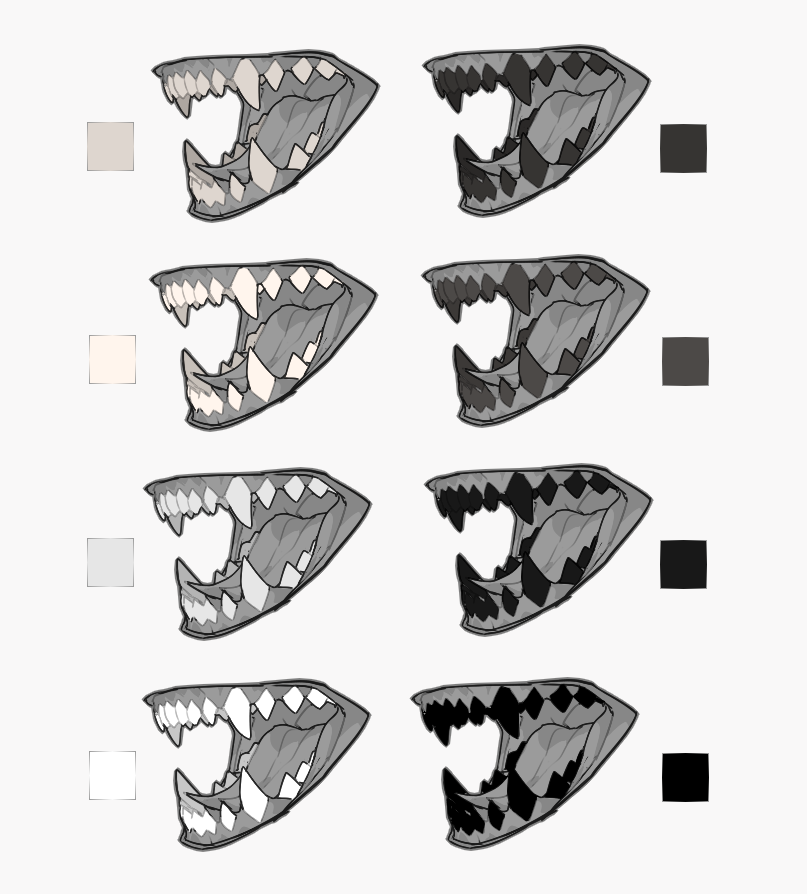
Art Credit: Backwardssnappy
- Grem2 and all hybrids (except Cypherus) will have a choice between black, white, or a "stained" yelow tinge colour. The image provided will be the colour limitations that a user is required to adhere to when designing your grem. Choosing colours outside of this range will be denied. (EG: coloured teeth of any hue)
◈(Redesigns) Getting Started◈
The Character Requests section will provide you the options to either redesign your grem, cosmetically change your grem, or create your MYO slots.
To navigate to Character Requests, follow the instructions below:
→ Locate the “SUBMIT” tab in the nav bar, then go through the dropdown menu and click “Character Request”
This will take you to all of your characters and slots listed in your roster.
→ All characters have icons below your name, click the “Redesign” button to be directed to the redesign request area.
This is where you will be required to fill out every area in order for it to be sent through.
◈cosmetic changes◈
A cosmetic change for your grem will not activate the 30 day redesign cooldown. They are available to be done at any time. Be sure to inform the team in the comments section that this is cosmetic!
Here are your options for cosmetic changes:
- Resheet art updates (no other changes are made)
- Trait shape changes
- Paid mutation additions via tickets / applicators / etc.
- Blood colour changes
- Trait Additions via Potion/Trait items/Tickets
Including additions, removals, and/or changes to the following:
- Hair, scars, physical build
- Free mutation
- Prosthetic
- Accessory and clothing
◈Redesigns◈
Redesigns include design reversions, marking changes, hue changes, and trait changes. They can only be done once every 30 days. The cooldown will enact once your design has been approved.
Commissioning others to redesign your grem is permitted, the price of the commission can be added to the grem if the request is made in the comments (providing proof of purchase). Friends and other users are also allowed to draw your grem for you!
Upon redesign, there are 5 main categories displayed below to choose from, but you will only be able to choose 1 redesign option within their category to use onto your grem. This can be done once every 30 days (YOU CANNOT MIX OPTIONS TOGETHER UNLESS GIVEN SPECIAL PERMISSION)
Coverage Guide
This coverage guide can be used as reference to show how much that can be edited during minimal changes that state any percentage change (25% & 50%). You are not limited to these areas as every situation is handled under a subjective lens, but our team will be using this for reference whenever it is necessary.
————————————————————————————————————————————————
Category #1: Trait Change
Traits for all species of grem typically change within their level of rarity (Eg: Public to Public, Paid Mutation to Paid Mutation) or lower (eg: paid mutation to public) as long as they DO NOT have the Lock(🔒) in their description, Locked Traits cannot be traded out for any other trait.
Some grems can have descriptions that state any specific exceptions like mutation redemptions and so on.
If a grem has outdated traits, these traits must be fixed and up to date, these mistakes will typically be listed as a requirement in their masterlist description.
Tips:
- Public traits are NOT allowed to mimic the look of Paid Mutations or other exclusive traits. Same goes for a Paid Mutation attempting to mimic more than one Paid Mutation.
- Public trait mixing is allowed within their categories (eg: 2 ear traits mixing) and/or if it’s a free mutation mixing with other public traits. There is no limit to this, but the trait must be within reasonable possibility and should not impede the grems way of life, this goes for every single public trait and free/paid mutation.
- Mutation trait mixing with other traits is also possible, like begemmed with horns or bat wings with cherub wings, but they are required to have both traits in their roster for this form of trait mixing to be viable. This can be very complex and should require a team evaluation if you are unsure if the mutation mixing is allowed.
————————————————————————————————————————————————
Category #2: Marking Change
You are only able to choose 1 out of the options provided below in this category.
(unless exceptions are stated)
Minimal Marking Change
Here you are able to change the marking's shape, amount, and/or placement. You can do so minimally (roughly 25% to 50% of the body) anywhere on the body. These changes must aim to find a resemblance to it's original masterlist design. Minimal colour/value change can also be done at the same time as a minimal marking change, as along as it follows the resemblance rule.
Minimal Marking Addition
You can add a marking completely unrelated to the rest of the design. Marking additions must be minimal (roughly 25% to 50% of the body) and should avoid removing any and all resemblance to the original design.
Blank canvas grems (grems devoid of markings) will need to respect the resemblance rule as well, adding new markings will be very minimal overtime as additions are made.
If the marking addition is significantly changing to the point of unrecognizability, then it will be sent back with the fixes needed.
————————————————————————————————————————————————
Category #3: Hue or Value change
You are only able to choose 1 out of the options provided below in this category.
(unless exceptions are stated)
Fullbody Colour & Value Change
This change allows you to completely change every colour and value on your grem at the same time. The markings however still need to be unchanging and visible at first glance, values and/or colours cannot merge to the point of them having markings removed (You CANNOT "blankslate" a grem with many markings and turn it into one colour/shade in one go). No other changes can be done when doing a fullbody colour change.
- Example:
Minimal Colour Change
You can change colour and value (brightness/darkness of a marking) on minimal areas of the grem (roughly 25% of the body), this category can be lumped in with the “marking placement” category and can be done at the same time.
————————————————————————————————————————————————
Category #4: Overhaul
If a grem was made in the year 2015 and has not been redesigned, it may be overhauled. This essentially treats it like an MYO slot and will be listed on the bottom of the grem's page.
If you are unsure if your grem is available for overhaul, please make a new claim with the information you have and we will let you know!
————————————————————————————————————————————————
Category #5: Reversion
Users can revert their grem to a previous design, this can only work if that design they wish to revert to has been applied to their image history. This is treated as a redesign and will be put through the 30 day cooldown as a result.
Submit your reversion through "Character Requests" and pressing the Redesign button on the grem you wish to revert.
Old reversions with incorrect refsheets will be required to be updated in order to follow with our current rules.